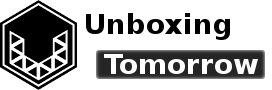Months ago, this blog featured a Linux-friendly smartphone: Pine64’s PinePhone beta edition. At the time, it was using the default Linux distribution: Manjaro Arm with Plasma mobile.
Since the initial unboxing (and the 100-day follow-up summary), the phone has seen some routine wear and tear. But the system still functions as expected. Presently, the phone is running an alternative operating system: PostmarketOS with Phosh.
Notice of Non-Affiliation and Disclaimer: As of the publication date, we are not affiliated with, associated with, authorized with, endorsed by, compensated by, or in any way officially connected with Pine64 or their owners, subsidiaries or affiliates. The names Pine64 and PinePhone, as well as related names, marks, emblems, and images are trademarks of their respective owners.
External Links: Links to external web pages have been provided as a convenience and for informational purposes only. Unboxing Tomorrow and Voxidyne Media bear no responsibility for the accuracy, legality or content of the external site or for that of subsequent links. Contact the external site for answers to questions regarding its content.
Bear in mind, the Pine64 company provides the PinePhone’s hardware, documentation, and the default file system. The operating systems, environments, window manager, and applications are works of their respective software communities. Therefore, this writing is largely concerned with the PinePhone’s hardware.
The central processing unit (CPU) is an Allwinner A64. The A64 is based on an Arm Cortex A53 processor, a quad-core 64-bit device with built-in graphics processing capabilities.
PostmarketOS
Much like a desktop computer, the default operating system is not to only option available. The PinePhone features an internal microSD card holder, and its firmware can boot from that location under certain conditions.
Positives
Ready to Use
There is a certain amount of time and effort required to go from unboxing the phone to using its base features (like phone and internet). Aside from the case being slightly difficult to remove gently, this requirement seems relatively low compared to other Linux-powered products.
To speculate, this was probably due to a few factors:
- The default operating system is pre-installed with configurations appropriate for PinePhone versions 1.2, 1.2a and 1.2b.
- Internal markings for the cardholder and hardware switches are clearly labeled to avoid accidental misuse. That is: the phone provides visual communication.
- The printed instructions are detailed such that no internet connection is required to troubleshoot basic problems.
Ease of Customization
Pine64 implemented several hardware features that make it easier for developers to reach various serial interfaces. These interfaces include a universal asynchronous receiver-transmitter (UART), which users can access for high-level debugging while the universal serial bus (USB) is occupied by a phone charger.
Online Documentation
The official Pine64 wiki is the most direct source of details regarding the phone’s hardware and firmware [2]. Most wiki entries are well-organized and detailed enough for hardware-trained technicians or engineers to follow. Novel technical terms and other notions that only exist in the Linux phone ecosystem are explained in plain language. These pages also provide hyperlinks to relevant datasheets and certifications.
Beginner-Friendly PostmarketOS
PostmarketOS image version 22.12 will present users with a “Getting Started” application at the initial boot. This application is a simple and elegant way to inform new users of important features and practices. This includes information about the secure shell and where to find support online.
Camera Troubles Fixed by Software Update
Initially, either the rear camera or the Megapixels app experienced anomalies that caused photos to take on a greenish tint. While there is no particular explanation for how this got fixed, performing software updates on both Manjaro Arm and PostmarketOS fixed the green tint problem.
Areas for Improvement
UI Latency
The most persistent trouble found in both Linux distributions was latency in the user interface (UI). When interacting with a touch screen, certain operations become awkward if there is no visual, audible, or tactile response without about 100 ms. This was easily the initial case for the default image on the phone, however, the delay was greatly reduced by performing a full software update.
PostmarketOS was initially faster than Manjaro Arm. However, it too has some trouble with UI latency and missing common touchscreen gestures, like swiping vertically through a web page. Running the “top” command from the shell and watching the “Idle %” figure can give a rough idea of processor utilization.
References
| [1] | Postmarketos.org, “Devices,” 23 Apr. 2023. [Online]. Available: https://wiki.postmarketos.org/wiki/Devices. [Accessed 18 May 2023]. |
| [2] | PINE64, “PinePhone – PINE64,” PINE64, 8 Apr. 2023. [Online]. Available: https://wiki.pine64.org/wiki/PinePhone. [Accessed 16 May 2023]. |
Important Notice: This article and its contents (the “Information”) belong to Unboxing-tomorrow.com and Voxidyne Media LLC. No license is granted for the use of it other than for information purposes. No license of any intellectual property rights is granted. The Information is subject to change without notice. The Information supplied is believed to be accurate, but Voxidyne Media LLC assumes no responsibility for its accuracy or completeness, any error in or omission from it or for any use made of it. Liability for loss or damage resulting from any reliance on the Information or use of it (including liability resulting from negligence or where Voxidyne Media LLC was aware of the possibility of such loss or damage arising) is excluded.