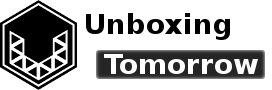Embark on a journey with me into the realm of circuit board design! Not long ago, I launched a short series of videos designed for anyone of any skill level in circuit board design.
KiCad (pronounced “Key-CAD”) is an open-source electronic design automation (EDA) software suite that facilitates the creation of electronic schematics and printed circuit board (PCB) layouts.
Why KiCad? Among other things, KiCad remains my most-used EDA tool to date. Besides being a free open-source software (FOSS) project, KiCad has cross-platform compatibility for Windows, macOS, Linux, and (recently) Docker containerization. Each version also features a built-in 3D viewer and tools that are generally powerful enough to handle professional designs.
The KiCad 7 video tutorial series should help you decide whether KiCad is worth trying out on your own. These videos will continue on the new Unboxing Tomorrow channel, which is set to launch on December 1st, 2023…
| VIDEO | TITLE |
| 0 | KiCad 7 Tutorial: Introductions – Why KiCad? |
| 1 | KiCad 7 Tutorial: Installing plugins |
| 2 | KiCad 7 Tutorial: Quick start guide |
| 3 | KiCad 7 Tutorial: Hotkeys & settings |
| 4 | KiCad 7 Tutorial: Basic operations |
| 5 | KiCad 7 Tutorial: Wire vs. net |
| 6 | KiCad 7 Tutorial: Intermediate Operations |
| 7 | KiCad 7 Tutorial: Buses |
| 8 | KiCad 7 Tutorial: Create a Symbol |