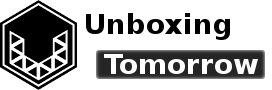The Linux-powered PinePhone is an alternative to other smartphone brands that have cornered the market. The project, led by PINE64 focuses on configurability and open documentation. While the phone arrived from Hong Kong fully assembled, the phone itself is engineered for user serviceability. That’s to say, repairs and modifications are encouraged by PINE64 itself. Even the mainboard can be easily replaced provided users follow the instructions. And even the schematic is readily available on the official site.
For the past few months, I’ve used the PinePhone beta edition as a secondary mobile device. This follow-up will summarize the experience and hopefully give a realistic idea of what it’s like to own and operate the phone in its current iteration.
Notice of Non-Affiliation and Disclaimer: As of the publication date, we are not affiliated with, associated with, authorized by, endorsed by, compensated by, or in any way officially connected with Pine64, Manjaro GmbH & Co KG, Arm Limited, AT&T or their owners, subsidiaries or affiliates. The names Pine64, Pine Phone, Arm, as well as related names, marks, emblems, and images are trademarks of their respective owners. External Links: Links to external web pages have been provided as a convenience and for informational purposes only. Unboxing Tomorrow and Voxidyne Media bear no responsibility for the accuracy, legality or content of the external site or for that of subsequent links. Contact the external site for answers to questions regarding its content.
Recap
The PINE64 company owns and moderates the PINE64 wiki page, which is effectively the owner’s manual for every Pine64 device. On the other hand, the operating systems (OS) come directly from the Linux community. Therefore: any OS and application-level questions might be best directed to their respective Linux projects than PINE64 itself.

These OSs come as Linux distributions (or “software releases”) and they are engineered to meet a specific set of user needs. The software release demonstrated here in August was Manjaro Arm. In turn: Manjaro Arm’s graphical environment uses Plasma Mobile–a mobile variant of the popular KDE desktop.
The PinePhone hardware has been revised over the years: beginning with projects “Anakin” and “Don’t be Evil.” The exact model I received appears to be PinePhone version 1.2b.
Performance
The processor for this Pine Phone revision is an Allwinner A64 Quad Core System on Chip (SoC) with an integrated Mali 400 MP2 graphical processing unit (GPU). The A64 is based on an Arm Cortex-A53 and Arm’s aarch64 instruction set. Therefore, a software release must have Arm compatibility in order to function.
Like many phones from the decade, the universal serial bus (USB) serves as the charging port, a digital video port, and the USB port for a keyboard and mouse. These interfaces are bundled together with the optional convergence package.
Wireless is provided by a Realtek Wi-Fi and Bluetooth module, plus a Quectel Long Term Evolution (LTE) category 4 cellular modem. The phone featured in this article used the AT&T cellular network in North America.
Regarding computing power: the Pine 64 wiki suggests it is comparable to a Raspberry Pi 3 but notes the GPU is much weaker. This is a fair assessment based on my time with both platforms.
Thoughts for Windows Users
The learning curve is less impactful than you might guess. Just like any Android or iOS smartphone, icons and other graphical tools are primarily how you operate the phone. Linux knowledge is not required.
Pros
Above all, the greatest advantage this phone has over entry-level smartphones is its configurability and repairability. Even in its default state, the Plasma Mobile desktop grants easy access to the terminal emulator. Users can easily make changes that would normally require rooting the phone.
It is also trivial to manage the phone’s software and add/remove packages using the Discover app. Pre-packaged software is kept to a minimum, avoiding bloatware that comes bundled with competing smartphones.
Embedded developers will be happy to know the phone’s stereo port also functions as a serial interface, and this feature can be turned on and off. There are also 6 pogo pins inside the device that carry an inter-integrated circuit (I2C) serial interface. This allows unique, low-bandwidth peripherals such as the official LoRa add-on case.
Cons
As a beta release, the phone does have a few drawbacks.
The most impactful was the limited responsiveness of the Plasma Mobile desktop environment. Generally, a user interface should take less than 100 ms to respond to user input. Otherwise, it becomes awkward to use. For Plasma Mobile, delays of this magnitude are quite common, even when the phone is fresh from the box. There doesn’t appear to be an easy fix except to install a different software release.
The image quality of the front and rear cameras under the “Megapixels” app has limited color fidelity. The app’s settings are not quite configurable as of the version I have installed. This lead to low color saturation in images (especially greens and blues) and a cyan tint on white or grey objects. It’s unclear whether this is due to limitations in the Megapixels app or trouble with the front and rear imagers themselves. But I wager this will be addressed in future releases.
Finally, compared to my other entry-level smartphones, the PinePhone’s screen seemed more susceptible to cuts and abrasion. This is probably addressed by the optional tempered glass screen projector, which I did not use.
Useful Terminal Commands
Using the text-based command line is completely optional, so long as things are working smoothly. I did need to access the command line on one occasion to fix a lock screen bug that shipped with the phone. Every other time I used the command line, it was a purely exploratory process, such as issuing commands to see the phone’s specifications:
ip a…Returns the inet address of the phone, if it is on a network. An inet address is also called an internet protocol (IP) address in technical literature.
python --version…Returns which version of Python is installed on the PinePhone.
lscpu…Returns some specifications about the central processing unit (CPU).
uname -a…Returns information about the system, including the version of Manjaro Arm installed. The optional -a parameter means print “all” the information.
cat /proc/version…Is similar to uname -a, but returns the GNU Compiler Collection (GCC) version number as well.
journalctl -f…Returns real-time notifications about the system’s state. This includes charging status, applications, their dependencies, and other information tracked by the systemd utility. The optional -f parameter means to “follow” the journal as it prints in real time.
Closing Remarks
Just as before, the PinePhone beta edition does what it was intended to do: be a basic, configurable smartphone with excellent repairability.
Still, there are a few unresolved problems such as the input lag and the reliability of certain software dependencies that make it risky to use as a solo “daily driver” phone.
But overall, my experience using the phone this season has been mostly positive, and expect to purchase a second unit some time in the future for development purposes.
References
| [1] | KDE e.V., “Introducing the PinePhone – KDE Community edition,” KDE e.V. , [Online]. Available: https://kde.org/announcements/plasma-mobile/pinephone-plasma-mobile-edition/. [Accessed 23 Dec 2022]. |
| [2] | PINE64, “PineModems,” PINE64, 25 Mar. 2022. [Online]. Available: https://wiki.pine64.org/wiki/PineModems. [Accessed 23 Dec. 2022]. |
| [3] | PINE64, “PinePhone FAQ,” PINE64, 10 Oct. 2022. [Online]. Available: https://wiki.pine64.org/wiki/PinePhone_FAQ. [Accessed 23 Dec. 2022]. |
| [4] | Arm Limited, “Learn the architecture – A64 Instruction Set Architecture,” Arm Limited, [Online]. Available: https://developer.arm.com/documentation/102374/0101/Overview?lang=en. [Accessed 15 Dec 2022]. |
Important Notice: This article and its contents (the “Information”) belong to Unboxing-tomorrow.com and Voxidyne Media LLC. No license is granted for the use of it other than for information purposes. No license of any intellectual property rights is granted. The Information is subject to change without notice. The Information supplied is believed to be accurate, but Voxidyne Media LLC assumes no responsibility for its accuracy or completeness, any error in or omission from it or for any use made of it. Liability for loss or damage resulting from any reliance on the Information or use of it (including liability resulting from negligence or where Voxidyne Media LLC was aware of the possibility of such loss or damage arising) is excluded.