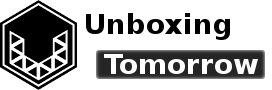Recently, we unboxed the Linux-based Pine Phone beta edition. By default, this Linux-based and customizable smartphone shipped with the Manjaro-Arm Linux distribution and the Plasma desktop environment.
Swiping up from the home screen will reveal several applications (apps) that may seem unfamiliar, but are worth exploring. Today’s project will explain what they do and how to acquire more apps.
Notice of Non-Affiliation and Disclaimer: As of the publication date, we are not affiliated with, associated with, authorized by, endorsed by, compensated by, or in any way officially connected with Arm, Arm Holdings, Allwinner, Pine, Pine64, the Manjaro project, the Plasma project, or their owners, subsidiaries or affiliates. The names Pine, Pine64, Pine Phone, Manjaro, Arm, Allwinner, A64, Cortex, as well as related names, marks, emblems, and images are trademarks of their respective owners. External Links: Links to external web pages have been provided as a convenience and for informational purposes only. Unboxing Tomorrow and Voxidyne Media bear no responsibility for the accuracy, legality or content of the external site or for that of subsequent links. Contact the external site for answers to questions regarding its content.
Background

Manjaro is a free and open-source software distribution of Arch Linux with a focus on user simplicity. The Manjaro distribution that shipped with the Pine Phone is engineered for the phone’s Allwinner ARM Cortex A53 microprocessor.
Plasma is a derivative of the KDE project’s Plasma desktop environment. This is the component that lets various Linux desktop applications run on mobile hardware.
Pine is the company that designed and manufactured the Pine Phone. While Pine maintains its own forum and its own wiki for technical support, users should turn to Plasma Mobile (www.plasma-mobile.org) or Manjaro Linux (https://manjaro.org) for software support.
For information on installing other Linux distributions to the Pine Phone (i.e. “flashing” a microSD card or the internal memory), you should refer to the official instructions on the Pine website.
Default Apps
The Discovery application is responsible for managing software packages. It also periodically checks for online updates. The following applications were pre-installed. For details on about each project, try Manjaro’s package search engine.
| APP NAME | DESCRIPTION |
| Angelfish | Web browser |
| Buho | Note-taking |
| Calculator | Easy to use calculator |
| Calindori | Calendar application for mobile devices |
| Clip | Video player |
| Clock | Clock, timer, stopwatch, and alarm clock |
| Discover | Package manager (similar to app store) |
| Index | Graphical file system view |
| KDE Connect | Wireless file transfer utility |
| KDE Connect SMS | Text (SMS) messaging |
| Keysmith | On-Time-Password (OTP) client |
| Kirigami Gallery | Gallery application |
| Koko | Image gallery application |
| Kongress | Companion application for conferences |
| KTrip | Public transport assistance for mobile |
| Megapixels | Camera |
| mpv Media Player | Cross-platform media player |
| Neochat | Decentralized text, video, and audio message client |
| Nota | Simple text editor |
| Okular | Universal document viewer (PDF, PS, Tiff, Images, etc.) |
| Phone | Phone call application |
| Phone Book | Contacts manager |
| Psensor | Graphical temperature monitor |
| Recorder | Audio recorder |
| Settings | System settings |
| Spacebar | Text (SMS) messaging |
| Telegram | Telegram messaging |
| Terminal | Linux terminal emulator |
| vvave | Audio Player that uses the youtube-dl utility to collect music files. |
| Weather | Weather forecasts |
References
| [1] | B. Mayes, “Pine Phone Beta Edition Unboxing,” Voxidyne Media, 19 Aug. 2022. [Online]. Available: https://unboxing-tomorrow.com/pine-phone-beta-edition-unboxing/. [Accessed 10 Sept. 2022]. |
| [2] | Manjaro GmbH & Co. KG, “Packages,” Manjaro GmbH & Co. KG, [Online]. Available: https://packages.manjaro.org/?query=%23manjaro. [Accessed 10 Sept. 2022]. |
| [3] | KDE e.V., “Plasma Mobile,” KDE e.V., [Online]. Available: https://plasma-mobile.org/. [Accessed 10 Sept. 2022]. |
Important Notice: This article and its contents (the “Information”) belong to Unboxing-tomorrow.com and Voxidyne Media LLC. No license is granted for the use of it other than for information purposes. No license of any intellectual property rights is granted. The Information is subject to change without notice. The Information supplied is believed to be accurate, but Voxidyne Media LLC assumes no responsibility for its accuracy or completeness, any error in or omission from it or for any use made of it. Liability for loss or damage resulting from any reliance on the Information or use of it (including liability resulting from negligence or where Voxidyne Media LLC was aware of the possibility of such loss or damage arising) is excluded.