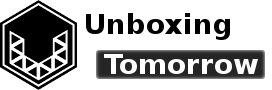The Portenta H7 is Arduino’s industry-focused development platform. It combines dual-core processing with wireless and cryptographic assets that can be expanded into other areas such as the Internet of Things (IoT) and Industrial IoT.
The Portenta breakout carrier is an expansion on this, and as a separate part number, it allows you to get the full benefit of the Portenta system, even if you are prototyping. Today, we will see how by unboxing the carrier board along with a brand-new Arduino Portenta H7.
If you haven’t seen the Portenta H7 unboxing part 1, consider bookmarking it, as it explains the H7 itself and how to get started programming.
Notice of Non-Affiliation and Disclaimer: As of the publication date, we are not affiliated with, associated with, authorized with, endorsed by, compensated by, or in any way officially connected with Arduino, Hirose Electric Group, or their owners, subsidiaries or affiliates.
The names Arduino, Arduino Pro, Portenta H7, Hirose, as well as related names, marks, emblems, and images are trademarks of their respective owners.
External Links: Links to external web pages have been provided as a convenience and for informational purposes only. Unboxing Tomorrow and Voxidyne Media bear no responsibility for the accuracy, legality or content of the external site or for that of subsequent links. Contact the external site for answers to questions regarding its content.
Overview
We can see the breakout carrier has the same style of packaging and specifications, much like the Portenta H7 itself.
Inside, all of the electronics are protected by anti-static shielding materials, and even the cushioning on the top cover seems to be static-dissipative foam. By the way, before you open the package, you are better off working at an anti-static workstation, which is something I recommend for every electronics project.

Landmarks
Removing the packaging, reference the official technical documents on the Arduino website to identify a few landmarks on the carrier itself.
At this time, I will also unbox the new Portenta H7. Like before, I’m going to also remove the Wi-Fi antenna from the bottom of the packaging, which is small and easy to miss. I am also going to attach that antenna now while it is easy to do so.
Portena H7 Footprint
At the center, we have the footprint for the Portenta H7. The top layer contains the footprint for the Portenta H7 itself; which is a pair of Hirose mezzanine-style connectors (as part number: DF40HC(3.5)-80DS-0.4V(51) ).
The bottom layer contains mating DF40C-80DP-0.4V(51) connectors. This appears to make the breakout board a pass-through device.
The dashed silkscreen pattern on the top layer will show you which way to point the Portenta H7 when you are ready to attach it.
Interfaces
Each interface provides a set of 2.54 mm pitched plated holes. There are no headers or sockets included inside the kit, so you will need to decide for yourself which style is best for you. The plating material appears to be electroless nickel immersion gold (ENIG), just like the Portenta H7.

Besides the prominent connectors for Ethernet, USB, and microSD cards, it has…
- 2 Serial Peripheral Interfaces (SPI)
- 2 Controller Area Network (CAN) interfaces
- 4 Universal Asynchronous Receiver-Transmitters (UART) with optional hardware flow control
- 3 Inter-Integrated Circuits (I2C or I2C)
- Inter-Integrated Circuit Sound (I2S) audio interface
- 8 Analog Inputs, including positive and negative references
- 10 Pulse Width Modulation (PWM) channels
- Pulse Density Modulation (PDM) connectors
- Serial Audio Interface (SAI) connectors
- Sony/Philips Digital Interface (S/PDIF) digital audio interface
- Peripheral Component Interconnect Express (PCIE)
- Joint Test Action Group (JTAG) debugging connectors
- 1 Camera interface
Manual Interfaces
Near the lithium battery holder, you can find a power on pushbutton and a dual inline boot mode switch with markings:
- BOOT (to place the Portenta in bootloader mode)
- BOOT_SEL (to select a boot address)
2 mm Mounting Holes
The four corners of the board have 2 mm holes that can accept M2 screws and standoffs without any modification.
Finally, if you have already done what I did and solder headers above the top layer of your Portenta H7, there is a roughly 3.5 mm board-to-board clearance. If your custom-attached headers do not protrude farther than 3.5 mm below the board, you should be in good shape to mount your Portenta without mechanical interference from your attached pins.
Power
The board has a terminal block for receiving the recommended 4.8 V to 5.2 V direct current (DC) voltage source. Its backup battery is a CR2032 primary lithium cell, which appears to be separate from the rechargeable lithium polymer cell connection on the Portenta H7 itself.
Summary
Like the other Arduino families, the breakout carrier is designed to reduce development time. The Portenta H7 system targets industrial grade end-uses and interfaces. I agree you can also think of the system as an entry point in technical education and industrial engineering.
The system also provides enough local computing power for machine vision systems, particularly with the Python-compatible OpenMV module. Arduino IoT-enabled products are also supported by the Arduino IoT Cloud, providing the infrastructure for remote sensing, logging, trigger events, etc.
If I had to alter one thing in the design, it would be to reposition the analog inputs in case of noise coupling from the PWM channels. However, this is only a hunch, and I can’t promise coupling will even be an issue. If it were, a simple fix may be to space any analog and PWM wires apart or utilize the pins of the Portenta H7 board instead.
For me, my next step will probably be to check and update the wireless firmware just like in a previous video, so don’t miss that one if you haven’t seen it already.
References
| [1] | Arduino, “Portenta H7,” Arduino, [Online]. Available: https://www.arduino.cc/pro/hardware/product/portenta-h7. [Accessed 6 June 2021]. |
| [2] | B. Mayes, “Unboxing the Arduino Pro Portenta H7,” Voxidyne Media, 24 June 2020. [Online]. Available: https://unboxing-tomorrow.com/unboxing-the-arduino-pro-portenta-h7/. [Accessed 6 June 2021]. |
| [3] | B. Mayes, “Anti-Static: Why All the Fuss?,” Voxidyne Media, 4 Sept. 2020. [Online]. Available: https://unboxing-tomorrow.com/anti-static-why-all-the-fuss/. [Accessed 6 June 2021]. |
| [4] | Arduino, “Arduino Portenta H7,” Arduino, 31 Oct. 2020. [Online]. Available: https://content.arduino.cc/assets/Pinout-PortentaH7_latest.pdf. [Accessed 6 June 2021]. |
| [5] | Arduino, “Arduino Portenta H7,” Arduino, 18 Dec. 2020. [Online]. Available: https://content.arduino.cc/assets/Datasheet-Portenta-H7.pdf. [Accessed 6 June 2021]. |
| [6] | Arduino, Arduino, [Online]. Available: https://store.arduino.cc/usa/portenta-breakout. [Accessed 13 May 2021]. |
Important Notice: This article and its contents (the “Information”) belong to Unboxing-tomorrow.com and Voxidyne Media LLC. No license is granted for the use of it other than for information purposes. No license of any intellectual property rights is granted. The Information is subject to change without notice. The Information supplied is believed to be accurate, but Voxidyne Media LLC assumes no responsibility for its accuracy or completeness, any error in or omission from it or for any use made of it. Liability for loss or damage resulting from any reliance on the Information or use of it (including liability resulting from negligence or where Voxidyne Media LLC was aware of the possibility of such loss or damage arising) is excluded.