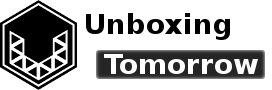Software-defined radios (SDRs) are able to capture virtually any form of radio emission. Popular SDR chipsets such as the very low-cost RTL-SDR offer a fairly easy gateway into studying the world of wireless communications.
Even a small SDR system will still require some supporting hardware other than the SDR receiver itself. And sometimes, it’s what goes between the antenna and receiver that defines whether the system will be effective or not.
If receiving weak signals is your goal, then avoiding false images in your SDR should be one of your top priorities.
Know the Radio Licensing Laws in Your Area
Before I get started, note that you should check the laws in your own location before attempting to receive or decode any radio band or signal. For example, some locations make it illegal to receive signals such as the Air Band or emergency services, whereas other locations don’t. You have been warned!
False Images in SDR Receivers
So, what exactly is a false image?
In short, false images (or simply: “images”) will appear when your receiver is overloaded by a powerful radio emission. This overloading will cause the radio signal to appear at frequencies other than its original frequency. And one strong signal can generate many images.
The source of the problem can be just about anything, but powerful broadcast radio and television stations are very common causes.

In Figure 1 above, we have a particularly strong wideband frequency modulation (WBFM) signal from a radio station at 104.5 MHz in the center of the spectrum. Its peak is around -13.0 decibels relative to full scale (dbFS); which is quite strong.
What happens if the receiver is tuned to a different frequency outside the WBFM band? Let’s look at the interface between the WBFM band and the nearby Air Band.

In Figure 2 above, there is a distinct peak in the Air Band area that is definitely too wide to be an Airband signal. This is an image created by a powerful signal elsewhere in the WBFM band. Remember that this image only exists within our own signal processor and there is no real station where the false image is located.
Images are especially problematic for receiving weak signals.
With some effort, we can imagine how a wide image could obscure a weak signal in our signal processor. This problem will get worse if your signal of interest forces you to use the SDR’s internal low noise amplifier (LNA). At that point, the amplifier will also amplify the image; which doesn’t help us. This is exactly what happens in Figure 3 below…

Figure 3: One Aircraft Signal with Two Images in the Vicinity
At some point, a radio receiver needs to contend with all signals received by the antenna, not just the band of interest.
To address this problem, normally, radio receivers would use pre-selector filters. The pre-selector is a bandpass filter that will only allow frequencies of interest into the rest of the receiver. Unfortunately, it is costly to design tunable pre-selectors for wide bandwidth receivers like SDRs. In short, our SDR has no pre-selector. Luckily, there is an attractive alternative.
Band-stop Filters
Band-stop filters (also called notch filters or reject filters) will block out signals within a particular range of frequencies. This is a hardware device that you should place between your antenna and the SDR receiver in order to block irrelevant parts of the radio spectrum before they reach the receiver.
For our purpose, I will use a WBFM notch filter that was engineered to block out the entire 88 MHz – 108 MHz WBFM radio band. Some merchants will also call this a Broadcast FM Reject Filter. More accurately, the bandstop filter will attenuate (or “reduce”) the WBFM radio band by about 50 dB. The filter itself is based on a 7th-order Chebyshev filter design; giving a very steep transition between passing and rejecting frequencies.

Here’s how the band looks with and without the filter attached…

As you can see in Figure 5 above, the offending image has been completely removed. But are the aircraft signals still detectable? Yes! There is still an aircraft transmission just to the left of the 134.750 MHz marker.
Of course, a band reject filter isn’t a panacea: because it did not remove the interference at 135 MHz. But the filter has served its original purposes, which are:
- Blocking the WBFM stations from generating images
- Making weaker signals easier to find
Conclusions
Overall, a well-designed filter will be money well spent. It is possible to link multiple filters in series to block out multiple bands at once.
Before trying this, you should know the filter will have some insertion loss that will slightly attenuate signals of interest. For the filter used above, this insertion loss was 0.5 dB or lower, which was insignificant for this demonstration.
References
| [1] | C. L. Laufer, The Hobbyist’s Guide to the RTL-SDR, 4th ed., CreateSpace Independent Publishing Platform, 2018. |
| [2] | E. Grayver, Implementing Software Defined Radio, New York: Springer Science+Business Media, 2013. |
Important Notice: This article and its contents (the “Information”) belong to Unboxing-tomorrow.com and Voxidyne Media LLC. No license is granted for the use of it other than for information purposes. No license of any intellectual property rights is granted. The Information is subject to change without notice. The Information supplied is believed to be accurate, but Voxidyne Media LLC assumes no responsibility for its accuracy or completeness, any error in or omission from it or for any use made of it. Liability for loss or damage resulting from any reliance on the Information or use of it (including liability resulting from negligence or where Voxidyne Media LLC was aware of the possibility of such loss or damage arising) is excluded.