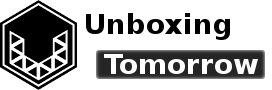Over the years, the typical electronics bench has seen many tools come and go. These can range from simple, hand-held tools available at the typical automotive parts store, to highly elaborate instruments requiring weeks of training and thousands of dollars.
To help you navigate this growing range of options, this list will present a set of tools to consider first for your electronics workbench.
This is by no means an exhaustive list. For brevity: it will focus primarily on electronics operating in the range of 0 to 50 volts. With that in mind, we invite you to explore some of these options for your next electronics project.
Digital Multimeter
The digital multimeter (DMM) is a practically universal tool for working with anything electronic.
Capable of measuring voltage, electric current, and resistance, there are few items as indispensable as the basic DMM. Depending on the specific model, there may be additional features such as pulse counting, capacitance or inductance measurement, diode testing, and other measurement functions.
While the DMM is a powerful tool in the hands of an experienced user, there are many caveats you need to be aware of before using them in practice.
Safety Limits: all DMMs have an upper limit to the amount of voltage and electric current they can safely carry. Only the specific instructions from your DMM’s manufacturer can reliably indicate what those limits are. So always read the instructions and familiarize yourself with any safety markings on the device before using one.
Probe position: the modern DMM will often feature multiple ports for its probes. The position for measuring voltage and the position for measuring current are not interchangeable: and mixing the two may damage the DMM or any equipment connected to it.
Regardless of its circumstantial limits, the versatility and low price of the digital multimeter secures its place at the start of this list.
Solderless Breadboard
A solderless breadboard is a powerful tool for the embedded electronics developer.
The real operative word here is “solderless.” The purpose of these strange-looking devices is to interconnect electrical components while also securing them in a fixed position. For simple prototyping, this effectively eliminates the need to work with hot and sometimes toxic soldering materials.
More importantly, these devices are highly versatile. The developer can easily assemble, rearrange, and disassemble an entire circuit simply by unplugging components one at a time. Special wire jumpers can provide additional interconnections where needed.
As useful as these devices are, they also have many limitations that the developer must be aware of.
1. They are strictly limited in the amount of electric current and voltage they can carry without damage. Generally, the current limit is substantially limited to under 1 amp, and only the manufacturer’s instructions will reliably indicate what that exact limit is.
2. They contain hidden capacitance. Electrical capacitance will appear wherever two charged bodies have a difference in voltage. Solderless breadboards are no exception, and their large conductors mean they often have a larger capacitance than a comparable printed circuit board. Consequentially, a circuit that works perfectly on a breadboard my not necessarily function in printed circuit board form or vice versa.
As a rule, solderless breadboards are appropriate for low-current, low-voltage prototypes were signals carried are under a few hundred megahertz. Beyond that, a conventional circuit board may be necessary.
Soldering Iron
As versatile as the solderless breadboard is, their inherent limits mean a manually-soldered circuit is sometimes the only reasonable option. And even though batch soldering today is an automated task, being able to rework existing circuits using a manual soldering iron is still a valuable skill to have.
The soldering iron (and its close variant: the soldering gun) is the primary tool for manually joining electrical components, circuit boards, and interconnects.
Despite the word “iron,” the working surface of the soldering iron (the tip) is often a copper alloy plated with only a small amount of iron, along with chromium or nickel [1] [2] [3]. During the soldering process, the hot tip will then be “wetted” (i.e.: thoroughly soaked) with molten solder.
Because surface contamination can interfere with the wetting action of solder, the tip needs to be frequently rejuvenated while it is in use using a cleaning agent called solder flux. Fortunately, electronics-grade solder will often contain a small amount of flux hidden within it. Still, soldering tips will eventually wear out and require a permanent replacement. With this in mind, many soldering irons feature removable tips.
While having a low-cost, portable soldering irons have no special user controls. Professional irons will include a manual control for throttling the amount of thermal power delivered to the tip. Advanced irons operate a closed-loop feedback system that constantly monitors the tip temperature in real-time to automatically adjust itself.
Like with any manual process, safety should be your number one priority. You should always wear safety glasses while soldering [4]. Also, do not solder batteries. And be aware of the explosion hazard presented by electrolytic capacitors before attempting to solder or de-solder them.
Breakout Boards
Like the solderless breadboard, the breakout board is another indispensable tool for circuit prototyping.
The breakout board will accept an electrical component that will not otherwise fit in a solderless breadboard. Generally, such components are the surface-oriented sort that lacks the long, metal pins that would typically be mounted through holes in the circuit board. This is valuable since many integrated circuits are only available in surface-oriented packages.
Thankfully, the breakout board acts as a special adapter for going from a surface-oriented configuration to a through-hole one. The number of breakout board variants are as diverse as the many electric component packages themselves. Before you purchase one, first determine exactly what type of package you are dealing with by heeding the manufacturer’s datasheet or the package type name.
Analog Multimeter
Despite being an arguably low-tech alternative to the popular digital version, there are a few advantages an analog multimeter will have over its digital cousin. The analog multimeter has a pointing mechanism in place of the digital readout. This pointer is a bit better at conveying the scale and rate of change of a signal to a human observer, thanks to its simple left and right movements. Additionally:
- Analog meters are cheaper compared to digital meters.
- They respond very quickly to changes in measurement.
- They require no batteries unless resistance is to be measured.
Oscilloscope
The oscilloscope is a critical tool for understanding signals and their behavior. While an oscilloscope can be digital, analog, or a hybrid of both; the most common type today is the digital variant.
Like the multimeter, there is an upper limit to the amount of voltage your oscilloscope can safely carry. To partially get around this, oscilloscopes are shipped with attenuating probes that will divide any incoming voltage by a known factor (typically by a factor of 10).
Digital variants may also include useful math functions for plotting the sum, difference, or product of two independent signals. Thanks to years of customer feedback, and improvements in signal processing over the years: this often includes the very powerful Fast Fourier Transform (FFT). The FFT display will plot out the frequency components of a signal; much like a graphic equalizer (EQ) display on audio equipment.
Very advanced units will add additional features such as a built-in protocol analyzer. Like the conventional protocol analyzer, this can convert digital signals into a human-readable format and then store them for later viewing.
Additionally, because an oscilloscope needs to measure very fast signals, the impedance of its inputs and cabling are additional factors to consider in your setup. Using the wrong cabling can cause reflections that will throw off your measurements, so always read any included documentation thoroughly before trying to interpret an oscilloscope display.
Signal Generator
As a sort of oscilloscope in reverse, the signal generator may also be called a function generator or an arbitrary waveform generator depending on the type of features it includes or lacks.
The most basic signal generator will produce an electrical signal with a shape, frequency, and intensity that the user can control. Typically, these are repetitive shapes such as the well-known sine wave, which is extremely helpful in analog filter design. More-advanced units can also produce elaborate user-defined patterns or mathematical combinations of many different waveforms.
Like the oscilloscope, the impedance of anything attached to the signal generator may be a factor, since signal generators usually cannot transmit a large amount of power.
Protocol Analyzer
A protocol analyzer is a small computer made for converting digital signals into human-readable formats. In the case of serial protocols, this effectively replaces the painstaking process of converting voltage patterns into digital 1’s and 0’s by hand—something I’ve been forced to many times before these devices were available at low prices. This provides a powerful tool for troubleshooting communication problems.
The typical parts of a protocol analyzer include a set of input probes and one or more output ports. The input probes provide temporary connections to any part of a circuit that will be carrying the signal of interest. The common output port is typically USB, but other formats such as universal asynchronous receiver/transmitter (UART) and many others are also available.
Software Defined Radio
The software-defined radio (SDR) is a relatively new bench tool, thanks to sudden decreases in their price after the year 2010.
An SDR is a signal processing tool that can receive a radio signal and then convert it to a stream of digital information. One of the more prominent low-cost variants to receive widespread attention was the Realtek Software Defined Radio (RTL-SDR) system [5], which was originally intended as a receiver for commercial television and broadcast radio. Due to its very attractive pricing, it was quickly noticed by the signal processing community. When paired with an ordinary personal computer, even the inexpensive variants of the RTL-SDR can become a versatile general-purpose radio receiver with a reception range of around 3 MHz to 2 GHz [6].
With a USB port as its output, the received waveform can then be demodulated, decoded, or even decrypted using a wide variety of software tools. The amount of processing that takes place is only limited to the processing power of the computer running it, and the ingenuity of the software developers. This is the “software-defined” portion of SDR.
Ultimately the effectiveness of an SDR system is only as good as the antennas and interconnects involved. Like the oscilloscope: some experience with radio principles like impedance matching of cables and antennas is essential before a custom SDR setup can reach its full potential.
Regulated Power Supply
The regulated power supply (also called a voltage source or current source in circuit simulation) is another critical tool for developing circuits in a controlled fashion. Batteries and wall adapters may make suitable substitutes in a few situations, but these represent sources where the amount of voltage delivered may change as your device draws different levels of electric current.
Additionally, batteries suffer the problem of internal resistance, which will always restrict the amount of electric current they can supply even when they are fresh.
The most basic power supply will provide a fixed voltage up to a certain amount of electric current. With more advanced power supplies: the list of additional features like variable voltages, constant current mode, and negative voltage options expands. High-end devices may offer very high precision, very fast rise/fall times, multiple outputs, options to remotely control them from a personal computer and so on.
Single Board Computer
Last but certainly not least is the single-board computer. To be all-encompassing, I am also lumping low-cost devices like the Arduino and the MSP430 Launchpad into this category.
The single-board computer is a highly compact and versatile tool that has benefitted over the years from rapidly decreasing prices, and large open source communities.
The inclusion of 0.1” (2.54 mm) header pins plated holes makes the single board computer a sort of breakout board taken to the extreme. Many boards also contain certified radio modules for adding Wi-Fi, Bluetooth, or even cellular connectivity with a minimum of extra parts.
References
| [1] | T. Takemoto, T. Uetani and M. Yamazaki, “Dissolution rates of iron plating on soldering iron tips in molten lead‐free solders,” Soldering & Surface Mount Technology, vol. 16, no. 3, pp. 9-15, 2004. |
| [2] | K. Yoshimura, T. Uetani, T. Nagase and H. Masaki, “Soldering iron with replaceable tip cap”. U.S. Patent 8,237,091, 7 Aug. 2012. |
| [3] | T. Uetani and M. Mitsuhiko, “Iron tip and electric soldering iron”. U.S. Patent 6,818,862, 16 Nov. 2004. |
| [4] | A. Donaldson, “Lead-free rework,” in Lead-Free Solder Process Development, G. Henshall, J. Bath and C. A. Handwerker, Eds., Institute of Electrical and Electronics Engineers, 2011, p. 71. |
Important Notice: This article and its contents (the “Information”) belong to Unboxing-tomorrow.com. No license is granted for the use of it other than for information purposes. No license of any intellectual property rights is granted. The Information is subject to change without notice. The Information supplied is believed to be accurate but Voxidyne Media LLC assumes no responsibility for its accuracy or completeness, any error in or omission from it or for any use made of it. Liability for loss or damage resulting from any reliance on the Information or use of it (including liability resulting from negligence or where Voxidyne Media LLC was aware of the possibility of such loss or damage arising) is excluded.